When you’re invited to join your organization’s BoxPay Portal, you’ll receive an email invitation. The process is simple, secure, and ensures your account is properly set up before you access the platform.
Step 1: Open the Invite Email
- Check your inbox for an email from BoxPay with the subject line “Welcome to BoxPay – Smart Payment Orchestration Platform!”. If you have lost the email or OTP is expired, please contact your team administrator or BoxPay Support in case you are the first user to get the invite again.
- The email will contain as shown below in the screenshot:
- A Setup Account button.
- A One-Time Password (OTP) for secure verification.
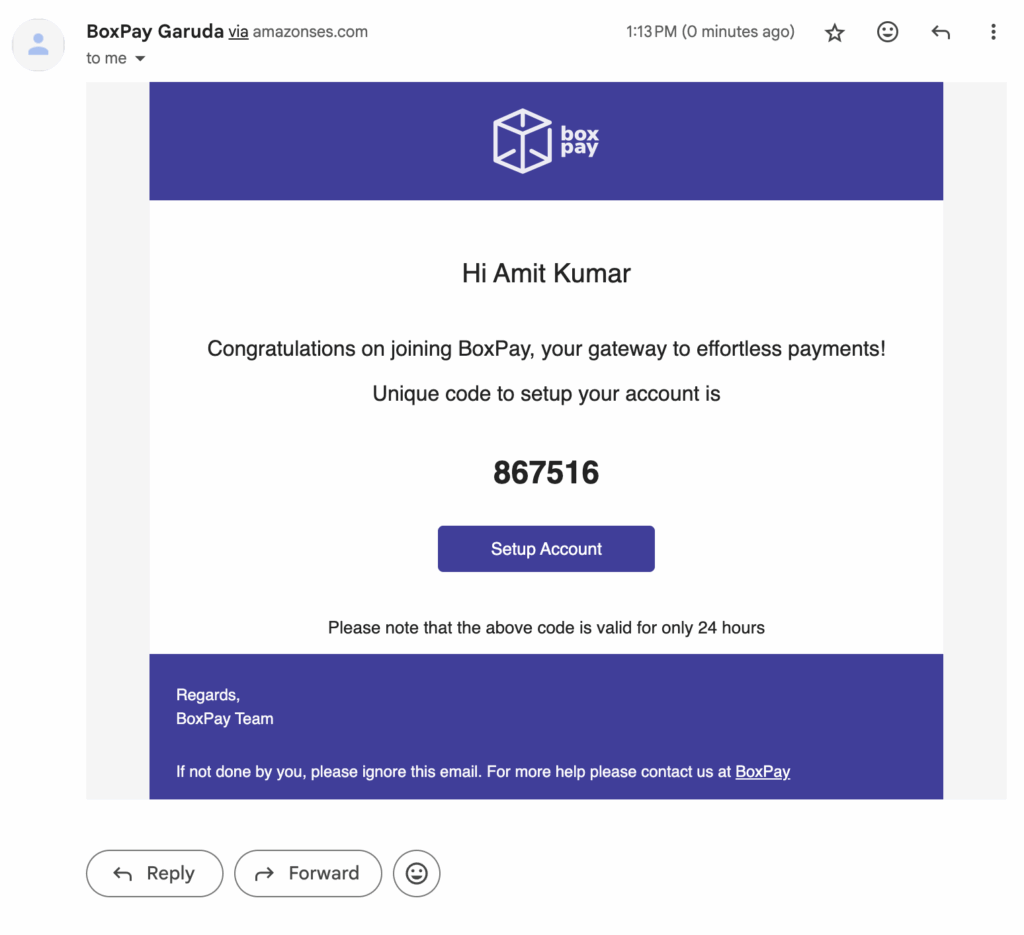
Step 2: Click on Setup Account
- Click the Setup Account button in the email.
- This will redirect you to the BoxPay Portal Account Setup page.
Step 3: Enter OTP
- On the account setup page, you’ll be prompted to enter the OTP that was provided in your email.
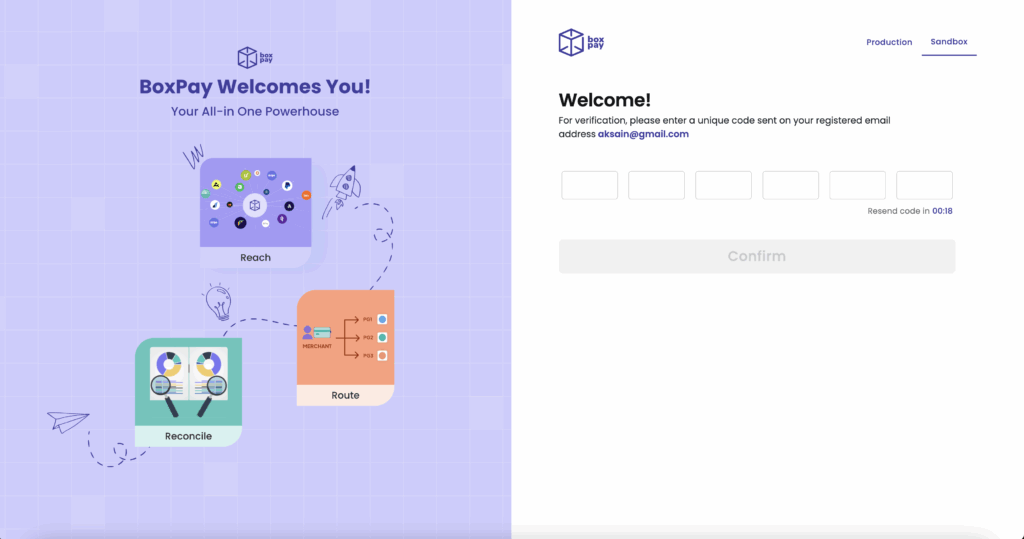
- Enter the OTP carefully and submit to proceed.
- ✅ If the OTP is valid, you’ll move to the password setup step.
- ❌ If invalid or expired, you may request a new OTP by clicking on Resend code option.
Step 4: Create Your Password
- Once OTP verification succeeds, you’ll be asked to set your password.
- Choose a strong password that meets the portal’s security requirements (e.g., minimum length, uppercase, lowercase, number, special character).
- Confirm the password and submit.
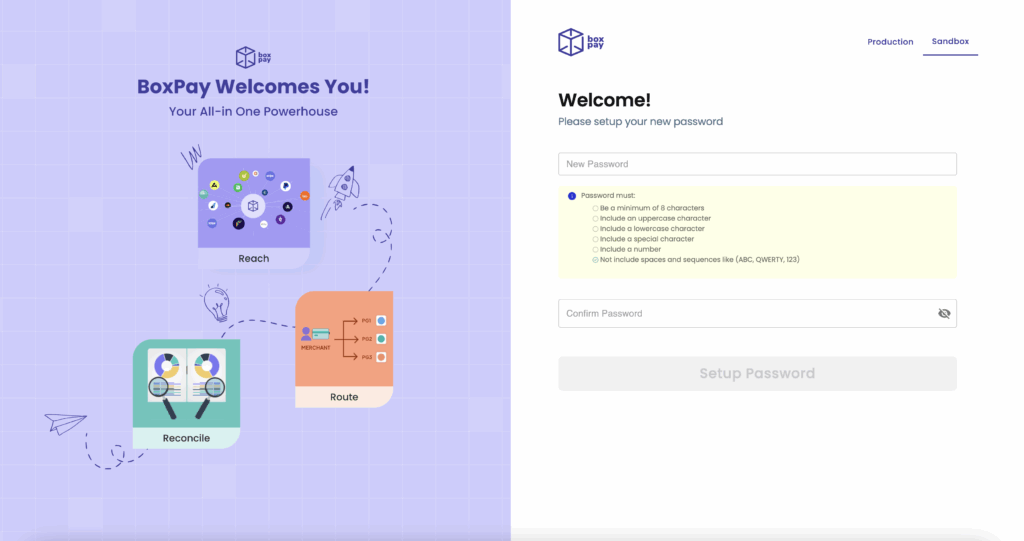
Step 5: Access the Portal
- After successfully setting your password, you’ll be automatically redirected to the BoxPay Portal Home Page.
- You’re now ready to start using BoxPay with the role and access privileges defined by your organization’s admin.
👉 Accepting the BoxPay invite is just the first step. Once you’re inside, you’ll have access to tools for reconciliation, reporting, and team collaboration — tailored to your role and business unit.
